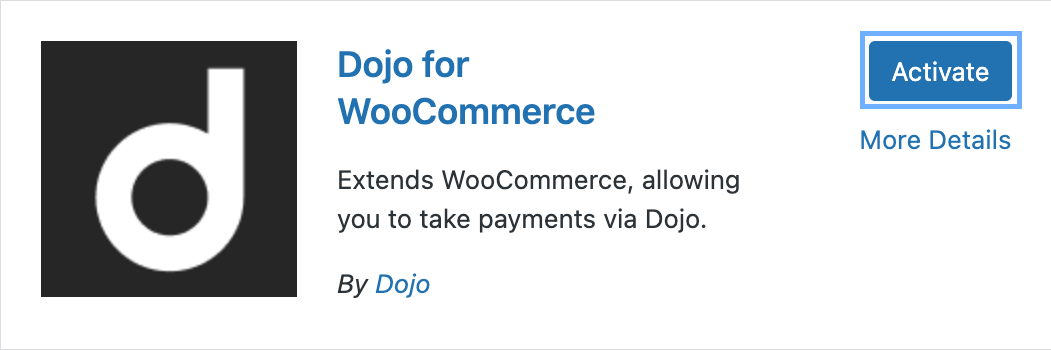Install and activate
Learn how to install and activate the Dojo for WooCommerce plugin.
The Dojo plugin is available for WooCommerce and integrated with the Dojo Online Checkout page. It uses Dojo’s secure payment form to take payment, then redirects a customer back to your site for order confirmation.
info
Dojo recommends that you install the latest version of Dojo for WooCommerce plugin if you are still using version 1.0.x.
Prerequisites
- Go to WooCommerce -> Settings -> Payment.
- Click the Manage button for the Dojo Checkout payment method.
- Check the Enable Dojo Checkout checkbox.
- Enter your Secret API key.
- Enter your Webhook secret.
- Optionally, set the rest of the settings as per your needs.
- Click the Save changes button.
Installation
To install and activate the plugin, do the following:
-
Login to your WordPress site.
-
Go to the Plugins > Add New.
-
In the search bar, type Dojo for WooCommerce and press enter.
-
Click the Install Now button next to the Dojo for WooCommerce plugin.
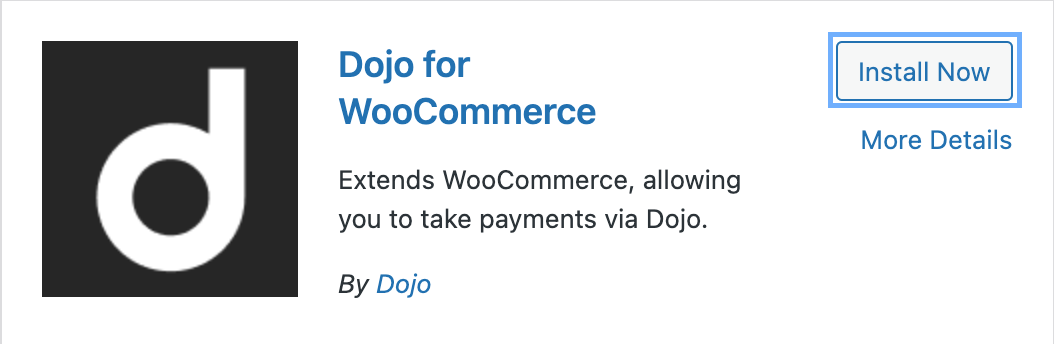
-
After you install the plugin, click the Activate button.