Enable Dojo checkout
Learn how to enable Dojo checkout in the WooCommerce plugin settings.
After you have installed and activated the Dojo for WooCommerce plugin, enable the Dojo checkout method in the WooCommerce plugin settings. This enables you to accept payments from credit or debit cards using Dojo.
To enable the Dojo checkout method, do the following:
-
Login to your WordPress site, and go to WooCommerce > Settings > Payments.
-
Under Payment Methods, enable Dojo checkout.
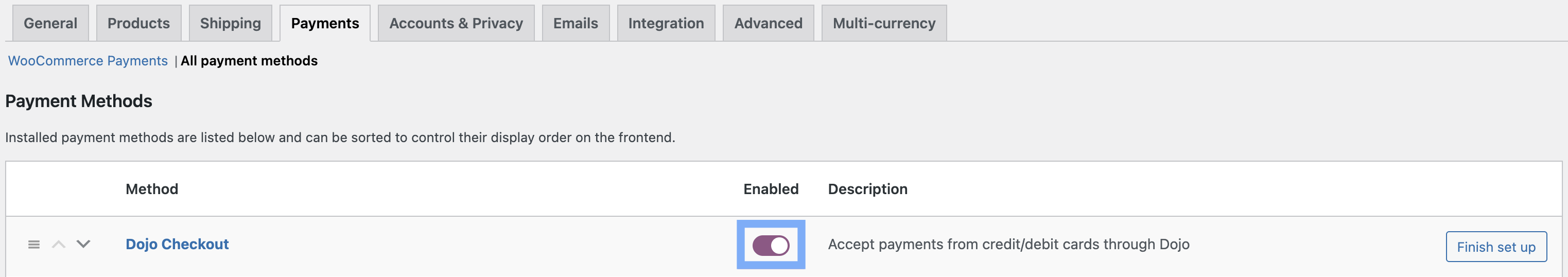
-
Click Save changes button.